
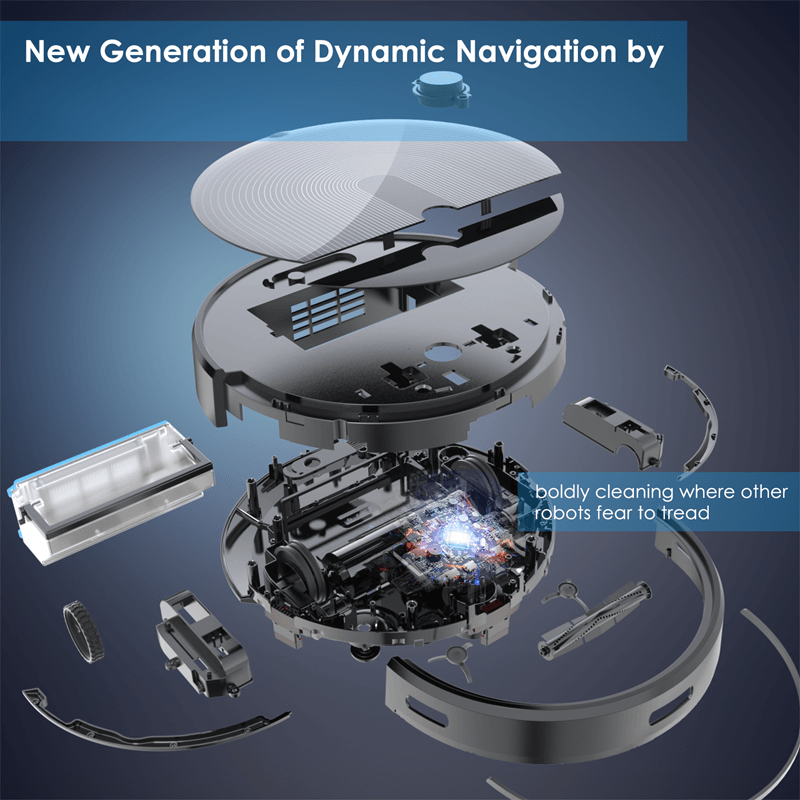



Navigation Skills Reigned Supreme:With the new generation of dynamic navigation by Yunqi, the robot vacuum cleaner excels at making its way through a cramped and cluttered home, boldly cleaning where other robots fear to tread.
Smarter Not Harder:The perfect hands-off cleaning partner cleans effectively and hassle-free without constant babysitting with snags and jams, while always find its way back once finished or out of power.
Voice Prompt:Guide you with intelligent voice alerts instead of just "Beeps" when problems occur for a better user experience.
Make Cleaning a Breeze:Crumbs and pet hair will never get a chance to pile up with 3 cleaning modes, a superior suction of 2000 Pa, and a 150-min ultra-long runtime, delivering a fantastic performance.
Auto-Boost Technology:The suction power will be auto-increased once detecting carpets for a boost in cleaning power
Do-Not-Cross Area:Customize your no-go zone by utilizing the magnetic strip included.
24-Hour On: Call Service & 18-Month Warranty - We hope you never have the need, but if you do, our service is friendly and
hassle-free.




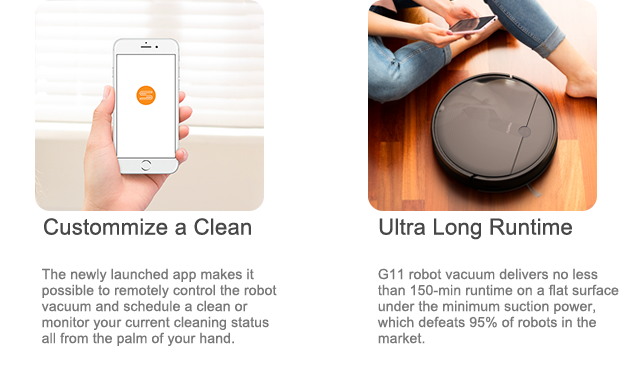
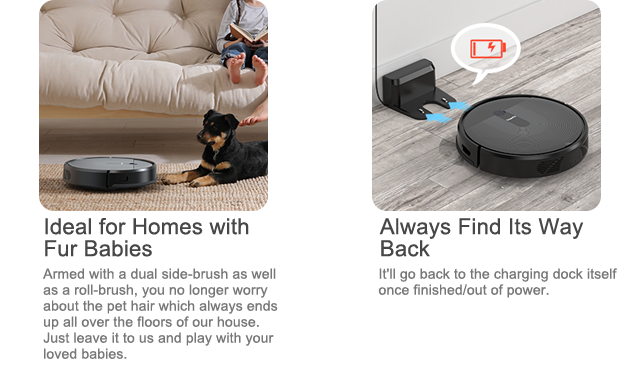



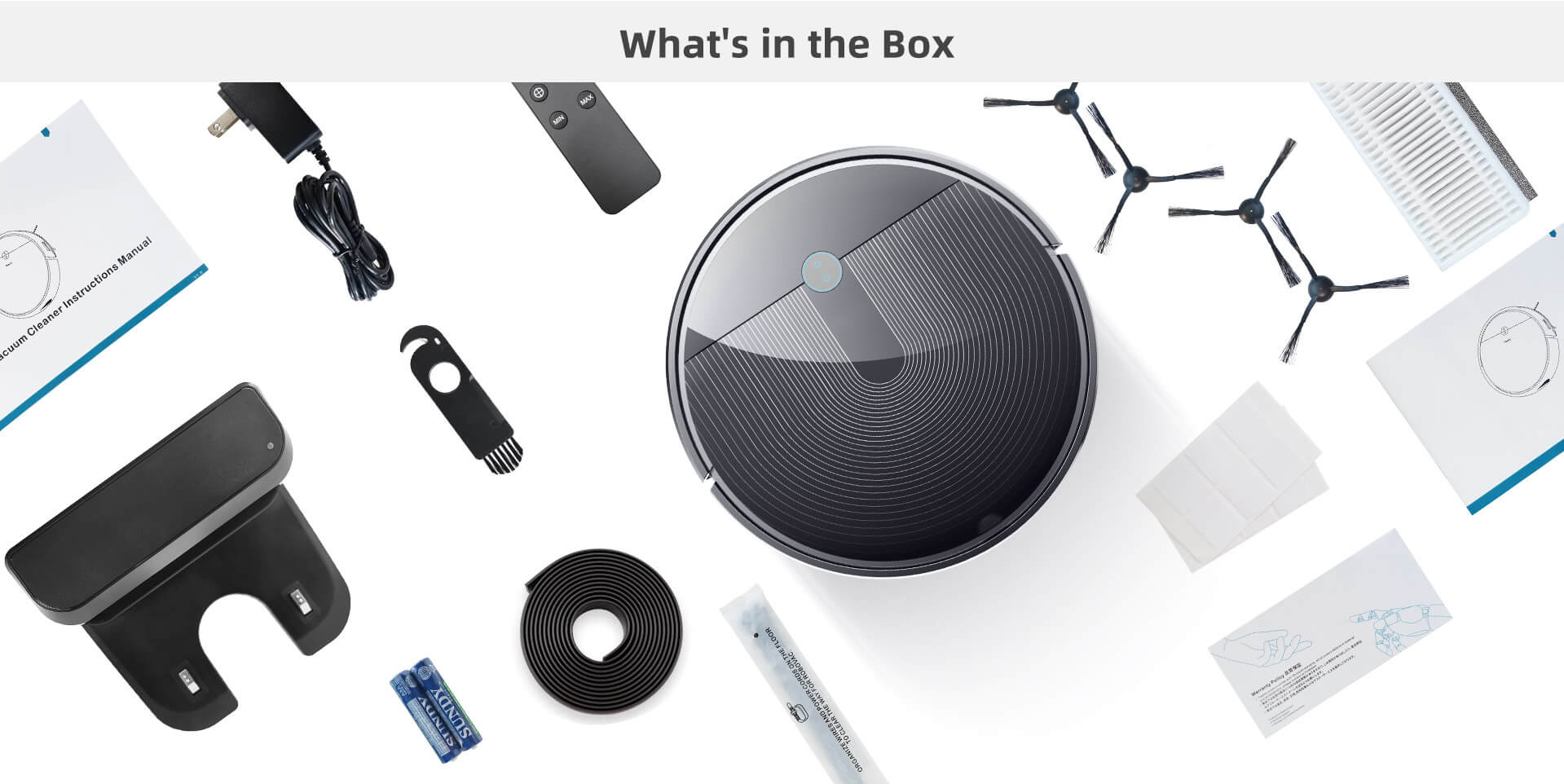
Robot | ||
Power Input DC 19V=0.6A | Charging Time 4-5hours | Cleaning Time 150 Minutes for Auto Mode with the minimum suction |
Battery Capacity 2600mAh | Battery Type DC 14.4V Li-ion Battery | Suction Power Level 1: 600Pa Level 2: 1000Pa Level 3: 2500Pa |
Capacity of Dust Bin 450ml | ||
Charging Base Power Input/Output DC 19V=0.6A |





